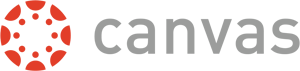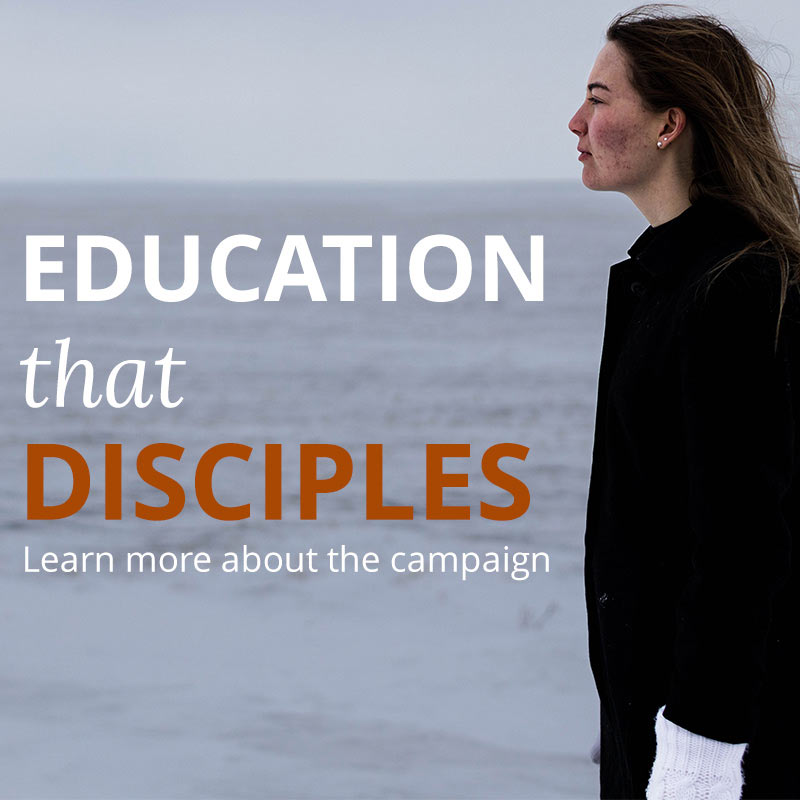What is Multi-Factor Authentication (MFA)?
It's an added layer of security that Briercrest is using to protect its online systems from cyber attacks. MFA helps ensure that our students, employees, and alumni have efficient and secure access to the online systems they need.
When logging into one of these online systems, you will need to complete two steps:
- Enter the appropriate username and password combination.
- Complete a second action to verify your identity. You have a couple options for what this second action will be, but most people choose to have a number code sent as a text message to their cell phone. You would then enter the code into the online system in order to complete your login.
How do I setup MFA for my account?
For most Briercrest online systems, you will need to perform a one-time activation process for your Briercrest account. We've created an instruction document that you can follow.
For Briercrest Live, you will be asked to setup MFA after you've entered your username and password.
Who do I contact for help?
If you run into any trouble activating MFA or accessing your Briercrest account after MFA has been activated, then our Information Systems department is available to help. You can contact them by phone at (306) 756-3345 or by email at is@briercrest.ca.